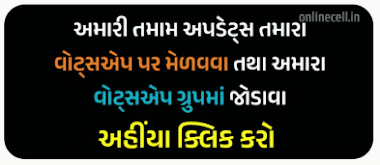Passport Size Photo Maker: Creating professional passport size photos for official use has never been easier. With the right tools and guidance, you can produce high-quality photos that meet the requirements for passports, visas, ID cards, and more. In this comprehensive guide, we will walk you through the process of creating your own passport size photos, provide tips for taking the perfect picture, and introduce you to the best editing tools and software available.
Passport Size Photo Maker Requirements
Before you start taking your passport photo, it's essential
to understand the specific requirements for the country you're applying to.
Most countries have strict guidelines regarding the size, background, lighting,
and quality of the photo. You can find a complete list of passport photo
requirements for more than 150 countries here.
➯ Photo Size and Dimensions
The standard passport photo size varies depending on the
country. For example, US passport photos require a size of 2x2 inches, while
the UK requires a size of 35x45mm. Make sure you check the photo dimensions for
the specific country you're applying to.
➯ Background Requirements
Most countries require a plain white or light-colored
background for passport photos. This means that your photo should not have any
shadows, patterns, or other distractions in the background.
Passport Size Photo Maker App Download
➯ Lighting and Quality
Your passport photo should be well-lit and free from any shadows or glare. The image should be sharp and in focus, with a high resolution of at least 300 dpi.
Taking the Perfect Passport Size Photo
Now that you know the requirements for your passport photo,
it's time to take the picture. Here are some tips to help you capture the
perfect shot.
➯ Use a Digital Camera or Smartphone
While you can use a traditional camera to take your passport
photo, using a digital camera or smartphone is much more convenient and efficient.
Be sure to set the camera to the highest resolution possible and use a timer or
remote control to take the photo.
➯ Find the Right Lighting
Good lighting is essential for a high-quality passport
photo. Natural light is the best option, so try taking your photo near a window
or outside on a sunny day. If you don't have access to natural light, use a
soft light source like a lamp or diffused flash to avoid harsh shadows.
➯ Use a Tripod or Stable Surface
To ensure that your photo is sharp and in focus, use a
tripod or place your camera on a stable surface. This will help you achieve the
correct angle and distance from the subject.
➯ Position the Subject Correctly
When taking a passport photo, the subject should be facing the camera directly, with their eyes open and mouth closed. They should also maintain a neutral expression, without smiling or frowning.
Editing Your Passport Size Photo
Once you've taken your passport photo, you may need to make
some adjustments to ensure it meets the specific requirements. This can include
cropping the image to the correct size, adjusting the brightness and contrast,
and enhancing the background.
➯ Crop the Photo to the Correct Dimensions
Using editing software or a passport photo maker, crop your
image to the required dimensions for the country you're applying to. Be sure to
maintain the correct aspect ratio and ensure that the subject's face is
centered in the frame.
➯ Adjust Brightness, Contrast, and Saturation
If your photo is too dark or too bright, use editing tools
to adjust the brightness and contrast. You may also need to adjust the
saturation to ensure that the colors in your photo look natural and accurate.
➯ Enhance the Background
If your photo's background is not completely white or light-colored, you can use editing tools to remove any shadows or distractions. This may involve using an auto-background removal feature or manually editing the image to achieve the desired result.
Best Passport Photo Makers and Apps
There are numerous passport photo makers and apps available to help you create professional passport size photos. These tools offer various features, such as auto-background removal, brightness and contrast adjustments, and the ability to combine multiple photos onto a single sheet. Some popular passport photo makers and apps include:
- Passport Size Photo Maker
- ID Photo Maker
- My Passport Photos
Photo Requirements for Other ID Documents
In addition to passports, many other ID documents require specific photo requirements, such as visas, ID cards, PAN cards, and OCI cards. Be sure to research the photo requirements for the specific document you're applying for to ensure you submit a suitable image.
Save Time and Money with DIY Passport Photos
By taking and editing your own passport photos, you can save time and money compared to visiting a professional studio. With the right tools and guidance, you can create high-quality passport size photos that meet the required standards for official use.
Creating your own passport size photos is a simple and
cost-effective way to obtain professional-quality images for passports, visas,
and other ID documents. By following the tips and guidance provided in this
comprehensive guide, you can ensure that your photos meet the specific
requirements for your application. Whether you're taking a photo for yourself
or a young child, using a digital camera or smartphone, and editing the image
with the best tools available, you can confidently submit your passport photo
knowing it meets the required standards.