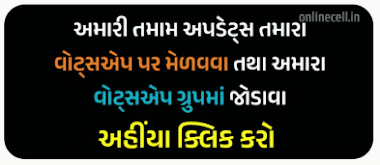If your bank account is with State Bank of India, you don't have to go to the bank branch for every little banking related task, nor do you have to login repeatedly for a mobile application or mobile banking. However, many other banks are also providing such facilities to their customers. How to use SBI WhatsApp Banking Service in this article. We will get information about the benefits etc.
SBI WhatsApp Banking Service
- Article Name: SBI WhatsApp Banking Service
- Article Language: Gujarati and English
- Beneficiary: All
- Purpose: To Avail Banking Service through Whatsapp
- SBI WhatsApp Check Balance Number: 9022690226
- SBI Whatsapp Mini Statement Number: 9022690226
- Official Website: https://sbi.co.in/
- SBI Online Website: https://www.onlinesbi.sbi
What features will you get in SBI WhatsApp Banking Service?
With SBI WhatsApp Banking Service, you can get following 3 types of features:
To check your bank account balanceCheck the mini statement
To cancel registration
However, apart from this there are some other facilities that State Bank of India has launched recently. Now through SBI WhatsApp Banking Service you can also get the following information:
- Pension Slip
- Loan details
- About savings account
- Facilities available to NRI customers
To avail all these features, your WhatsApp number and registered mobile number of SBI bank account must be same.
How to Activate SBI Whatsapp Service?
You have to save SBI helpline number 9022690226 as “SBI WhatsApp Number Banking” in your mobile phone contact list and then send “Hi” message on WhatsApp. Within few seconds you will get a message from your SBI. As per the instructions, to activate this service, you have to send a message by typing “1” and then you will be sent a number from SBI.You have to type “WARG” followed by a space. Then type your account number and send from your registered mobile number to this number. You will get a confirmation message from the bank shortly.
SBI WhatsApp Banking Service Registration and Usage
First of all, you have to save SBI helpline number 9022690226 as “SBI WhatsApp Banking” in your mobile phone contact list.Now send “Hii” message to this number.
- You will receive a message from the bank.
- As per the instructions, select the facility you want to avail from the mentioned list and send the message by entering the number given before it.
- In the message you will get information related to the feature you have selected.
- Now type the number of the facility you want to use in the message box according to the information given in the message you received.
- If you require any feature other than the features mentioned in the list, then click on “Other Services” option.
- Now select the feature you want from the list shown.
- You will receive information regarding the facility selected by you via SMS.
FAQs : Questions and answers related to this recruitment
To use SBI WhatsApp Banking Service, to which number should the message be sent?
To use SBI WhatsApp banking service, you need to save SBI helpline number 9022690226 as “SBI WhatsApp Banking” in your mobile phone contact list and send “Hi” message to this number.What is the official website of SBI?
The official website of State Bank of India is https://sbi.co.in/