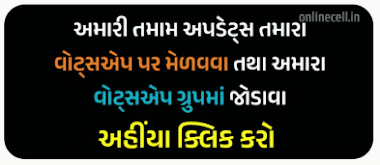Today, I will share with you a very simple way of tracking your mutual funds and stock portfolio in google sheets.
A lot of investors keep it simple and track their stocks and mutual funds portfolio in either a google sheet or excel sheet on their laptop. If you are someone who likes to keep track of their portfolio on google sheet, you may be updating the current NAV of the mutual funds or stocks every time on the google sheet.
Instead of that, you can use a google sheet formula =GOOGLEFINANCE() and pass on the mutual funds/stocks code which you can get from the google finance website. Let me give you an example of a mutual fund.
How to find the code of the fund/ stock from google finance?
Let’s say you want to get the NAV of Axis growth opportunities fund. All you have to do is, go to google.com/finance/ and search for that fund, you will see it in the search box and once you click it, you will find the code MUTF_IN: AXIS_GROW_OPPO_1LDB7MS
You just have to remove the space after “:” and then in google sheet apply the formula below

=GOOGLEFINANCE(“MUTF_IN:AXIS_GROW_OPPO_1LDB7MS”)
This will fetch the latest NAV of the fund and then you can multiply the NAV value with the number of units this way you can get your funds value. This way you find all your mutual funds and stocks’ current value and add them up. These values will keep updating automatically every day.
Note that if you are doing the SIP in a mutual fund, then you will have to apply some formulas to find out the latest number of units, but it won’t be that simple.
But if its a fixed portfolio, then you can just update the UNITS one time or update it when you invest more money.’
I hope you liked this quick information and you will apply this.