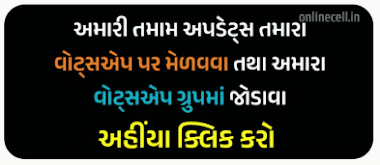You can check your PAN card transaction history online. For this you just have to follow some steps. Misuse of your PAN card can be avoided if you regularly monitor your PAN card transactions.
PAN card is very necessary for you. Many fraud cases are coming up on PAN card. Complain about the misuse of your PAN card in this way.
PAN card is very important document for banking related work. All your financial transactions are registered in it which is a private information. It is also linked to Aadhaar. So it should be kept very carefully. However, these days there are incidents of fraudsters taking loans using other people's PAN cards. In such a situation you need to be more careful.
Suppose a fraudster has done a high value transaction on your PAN then the details will be shown in Form 26AS. So to know the misuse of PAN you should download form 26AS.
Keep track of transactions through PAN card
If you regularly monitor your PAN card transactions, its misuse can be avoided. Today we are going to tell you how you can know if someone is misusing your PAN card? Along with this, if someone is misusing your PAN card, you will also know about the procedure to file a complaint.
PAN card is personal which should be protected. Everything related to the Income Tax Department is related to it. That is why it is important to be aware and conscious about your PAN. If we leave the issue of loans and credit aside, PAN is being mentioned in many small transactions these days. Be it booking hotels or Tatkal tickets in Railways, we also provide PAN there. Sometimes PAN is also given to get SIM card. Later we forget. So is misuse of PAN not possible? This matter needs to be investigated.
Check PAN card transaction online like this
You just need to follow a few steps to know the history of online transactions through your PAN card. For this you need to go to https://www.cibil.com/ first. Here you will see the option of 'Get your CIBIL Score'. You have to click on it. Enter your mobile number, date of birth and email id etc. details by selecting one of the subscription plans given here.
After this you have to create password for login. Here select 'Income Tax ID' in ID type. Now enter the PAN card number and click on 'Verify your identity' option. Here some questions will be asked which you have to answer. After this you have to pay the fee. Now a form will appear in which after filling the asked details, you will know the total number of loans taken on your PAN number.
How to report abuse?
If your PAN card has been misused somewhere, you can go to the official website of the Income Tax Department and file a complaint. For this you have to go to https://incometax.telenetglobal.com/pan/pan.asp and enter your details and also mention the type of complaint you want to file. After this, fill receipt number etc and finally click on submit option. This is how your complaint will be registered.